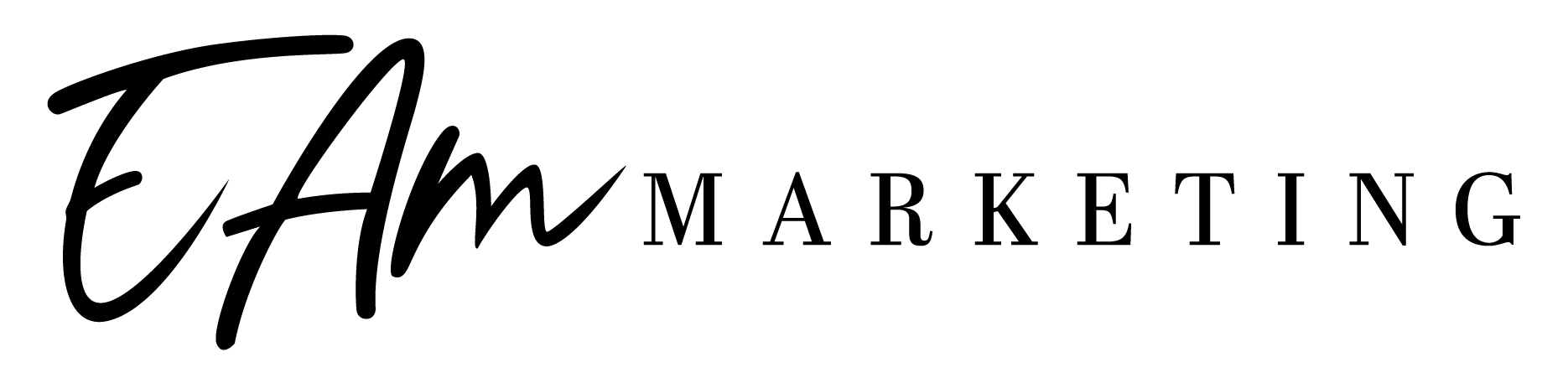For salespeople looking to improve, LinkedIn Sales Navigator is a powerful tool. Like any tool, it’s only as good as its user. This post explores using LinkedIn Sales Navigator effectively. You’ll discover how to find prospects, build rapport, and close deals.
Many see LinkedIn Sales Navigator as another costly subscription. Used correctly, it transforms how you find, connect with, and grow B2B sales leads. This guide will show you how to maximize your investment and share data with your team.
Why LinkedIn Sales Navigator Matters
LinkedIn boasts over 875 million registered users. This vast network is a goldmine for sales professionals. However, sorting through it can feel overwhelming.
LinkedIn Sales Navigator is your personal guide. It helps you target ideal customers and build relationships that drive sales, leading to warm paths to new clients. This unlocks opportunities that otherwise might get missed.
Unpacking LinkedIn Sales Navigator: Features and Plans
Before diving into using LinkedIn Sales Navigator, let’s review what it offers. From advanced search filters to real-time updates and deep buyer insights, it streamlines sales workflows. The Sales Navigator plan also allows for an advanced search.
Choosing the Right Plan
LinkedIn Sales Navigator offers three plans: Core, Advanced, and Advanced Plus. Each caters to different team sizes and needs. The Core plan provides basic tools for those starting with LinkedIn Sales. For small businesses or teams requiring collaboration, the Advanced plan is ideal. Large enterprises benefit most from Advanced Plus for its CRM integration. This plan enables you to gain insights into customer behavior and receive alerts for key changes.
The Microsoft account team sometimes bundles free Sales Navigator access with larger purchases. This added benefit enhances existing CRM integration with tools like HubSpot and Outreach. CRMs such as Salesforce also integrate with LinkedIn Sales Navigator, amplifying enterprise sales systems and making cold calling a thing of the past. Consider features such as sending InMail, customer stories, and account lists to get the most from Sales Navigator.
Mastering the Art of Prospecting with LinkedIn Sales Navigator
Prospecting with LinkedIn Sales Navigator changes the game. This platform provides tools for job title searches and more to save leads for nurturing later. It streamlines social selling for better outcomes.
Engage active executives first. They’re more likely to notice and respond to your messages if they regularly post and share. Utilize the platform’s connection requests feature strategically.
- Find Second-Degree Connections: Prioritize connecting with your company page followers. They’re already familiar with your brand. This warm intro increases engagement.
- Use Search Filters: Sales Navigator’s search filters let you pinpoint your audience. Go beyond basics by focusing on criteria like recent activity. Refine your searches with filters for job titles and other criteria.
- Send Personalized Connection Requests: Generic requests get ignored. Use the PVC method (Personalize, Value, Call to action). This method grabs attention and encourages action.
Leveraging LinkedIn Sales Navigator for Account-Based Marketing (ABM)
Account-based marketing (ABM) refines targeting efforts. Sales Navigator lets you zero in on specific accounts, personalizing your approach for better conversion. Share data with sales insights, identify key decision-makers, and use search capabilities.
Sales Navigator aids ABM by identifying decision-makers and providing real-time insights. Use it to learn company news, updates, and buyer intent signals. This lets you create targeted messaging.
For instance, if a target company just secured funding, mention their growth goals. This piques interest by showing how your product enhances their success. Leverage Sales Navigator’s account list feature. Uploading prospects saves accounts, leads, and activity in integrated CRMs like Salesforce or HubSpot. Access valuable sales insights.
Best Practices for Maximizing LinkedIn Sales Navigator
Strategic use of LinkedIn Sales Navigator optimizes ROI. Map your sales process to its tools. This avoids duplicate work and saves time for sales teams.
Advanced Tips & Tricks
While LinkedIn Sales Navigator has great search capabilities, use other tools to double-check information. This improves accuracy. Even Sales Navigator’s Boolean search function needs cross-checking and validating. Consider job title searches and explore advanced features.
| Tip | Description |
|---|---|
| Keyword Filters | Use specific keywords for precision. This improves LinkedIn sales performance and helps build rapport through the LinkedIn app. Take advantage of the sales navigator features available to you. |
| Industry Filter | Cross-reference with tools like BuiltWith or Wappalyzer. This improves personalized messages in outreach marketing and builds advocacy among your target audience. Explore the learning LinkedIn feature. |
| Saved Searches | Automated alerts notify you of new matches to target filters. Stay informed about prospects. Save searches relevant to your business needs. |
| Export Leads | Integrate Sales Navigator with CRMs. This enhances existing networks and tracks information from leads in any CRM. Improve efficiency and explore lead recommendations. |
Tools like Findymail facilitate lead export for better email marketing. Warm intros save time. Explore plan options within LinkedIn.
AI Powering Sales Navigator
LinkedIn leverages sophisticated algorithms. Pairing AI sales tools with Sales Navigator empowers sales professionals. In 2024, most understand paid LinkedIn tools’ limits. Some might be unaware AI social selling assistants enhance their LinkedIn app. This improves the mobile user experience.
AI enables commenting, liking, and posting for optimal social selling. Sales Navigator enables deal closures 24/7. Every minute counts for sales professionals with targets. Consistently meeting targets helps our economy and communities. Utilize InMail credits wisely.
From crafting personalized messages to streamlined follow-ups, AI sales tools save sellers hours weekly. This provides a competitive advantage through effective customer communication. AI enhances sales and also assists in finding work. Check the company’s privacy policy. Don’t forget there is a mobile app and explore learning LinkedIn.
Lastly, LinkedIn Sales Navigator, when used correctly, transforms the sales process for businesses. It avoids issues tied to cold outreach programs. Success on LinkedIn takes consistent effort, experimentation, and personalization. Consider the sales navigator worth it. Get access to sales insights for free by trying out the free trial.
Done right, LinkedIn Sales Navigator drives exponential sales growth. It helps connect with buyers on social media, engaging prospects. It also selects leads to help engage buyers. It avoids being left behind. Discover learning LinkedIn to learn more. Check your navigator account.